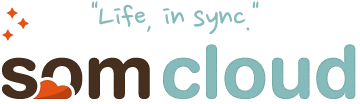Symphonical is a collaborative whiteboard/post-it note tool that can be used to work on group projects. With teachers roles changing and the increasing use of PLC's in schools, Symphonical would be a valuable way for departments to collaborate on lessons, assessments, projects, and other necessary agenda items. Items can be given priority levels and notes can be categorized into rows to see who is responsible for what items. Notes can also be dragged from one area to another, so as one part of an item is completed, it can be moved to the next person responsible. There is also the option of embedding into a Google+ Hangout as well.
Somcloud provides cloud based storage, while also making two other apps available for users. Somnote for creating notes and Somtodo for creating a To Do List. Both of these apps are available on iPhone and Android devices while also providing web access. All users can have a free account, but premium accounts are available as well. The ability to sync all three together makes it a very user friendly application system.
UtellStory is a service for creating and sharing digital photo stories. Users add photos, captions, and audio narration to each slide or upload a soundtrack. Users can share their story through email, social networks, or through an embedding feature. You can find other digital story telling options HERE.
h/t to Free Technology 4 Teachers.
FindSounds is a web search audio sounds. Various languages are available as well as formats, resolution, sample rates, and number of channels. If you don't want to complete a search, users can click and find categories of sounds that are already cataloged and easy to find. For mobile users there is a mobile version and an Android version as well.
My Study Life is a free online planner for students and teachers that is designed to make life easier by storing classes, tasks, and exams in the cloud, therefore making your study life available at anytime. This app provides users the ability to track the tasks that are due and stay on top of them. The app offers several customization features as well in order to stay up to date. The app is available for Windows, Chrome, and coming in 2013 Android and iPhone. For more information, take the tour.
JumpRope is an app for the growing concept of Standards Based Grading. There are several features for this grade-book service which include the ability to communicate effectively the mastery of standards, makes data much more transparent. There are also attendance options, character education, curriculum design tools, custom reporting, and much more.
Doctape is a personal document and media hub. Like other cloud storage options, users can access the content from anywhere and get embedded security as files are scanned for viruses. There is also an optimization feature that makes audio and video files in a format that delivers the beast streaming experience based on screen size and bandwidth. There is an email option for sending files and an editing feature that allows users to use Google Docs to make necessary changes. Currently, users get 5GB for free and CLICK HERE to learn about some other features.
Narrable is another option in the growing list of digital photo storytelling applications. The main difference is that instead of captions, users narrate (music is still an option) over the slides through several different ways. Users can record the narration via phone as well, so therefore, users could have multiple people providing narration over a story. This service would be a valuable tool for students conducting interviews. You can learn more about the service from this blog post as well.
h/t to Free Technology for Teachers.
OnePAD is an app that creates a notebook page for each day of the year for iDevice users. There are no files or folders, just a page for every day. The app uses iCloud accounts to sync notes over various devices. Users can email a single note or export an entire collection to a text file. A simple app for taking notes and creating to do list.
Cruxlight is a Chrome Extension that simplifies the information and research process of the web by automatically summarizing the information on a webpage or article and highlighting the important parts. The app also provides the important keywords that the article revolves around. With the keywords, users can select a particular word and view a summary of the article from that point of view. Users can determine the length of the summary and also provides a clutter-free reading environment of the article as well. There are also several sharing and customization features as well. Not sure where this will go down the road in terms of student use, but as a teacher reading articles for school or personal knowledge, it is an interesting tool.