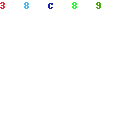Now What?
First off, make sure you use it. Don't create an account in a professional development or in your spare time and then forget to access it and utilize it. As I have said before, Twitter is the best way to connect to professionals in your field and subject matter. Now that you have an account, learn how to use it. Below are some of the things you need to have a good understanding of before you really can grasp how to use Twitter. I suggest spending some time looking through these.
Twitter Terminology
What is a Hashtag - An in-depth description. You might also be interested in a Great List of Hashtags for Education
TweetDeck - A Desktop Software to follow your Twitter feed - A MUST HAVE - How to Tweet-deck Like a Pro and Tweetdeck Tutorial on YouTube
How Do I Find People to Follow?
That is probably the second most asked question and there are several ways. First and foremost, visit Twitter 4 Teachers and find teachers in the subject matter or area that you are interested in. Read their bio and click their name so that you can visit their Twitter page and click on the "Follow" button. (Make sure you are signed in to Twitter so that you can start following them)
Another great way, is to use Tweetdeck and follow the #edchat talks on Tuesdays (12 and 7 EST). I have discovered that this is a great way to connect with other passionate educators who care about engaging in discussions related to education and many of these same professionals share amazing resources. You can also participate in deciding the #edchat topic buy voting (Link will take you to previous topics) for what is discussed. The vote is made available Sunday's and if you follow the #edchat hashtag, you will see it. You can use this same philosophy on any #hashtag that relates to your interest. Just search for the #hashtag and read the tweets and the profiles of the people who are using it.
What About My Profile?
A big mistake many new users make with their new Twitter account is not updating their settings. First thing, is upload a good picture of yourself, preferably a headshot, and one that is high quality. Second please put the city and state/country that you reside in. And FINALLY, please include a short bio about who you are, or your interest, or what you will be tweeting about. This way people will know whether they will want to follow you back. People won't follow someone who doesn't take time to provide this information.
At the same time, decide whether you want your account to be public or private. Private allows you to approve who follows you and keeps your tweets from appearing on the main twitter feed.
Another great tip is tip is to start lists so that you can organize who you follow before you start following a bunch of people. This is something insist someone would have told me in the beginning.
What Could I Possibly Tweet About?
Anything, but I would stick to topics related to education. You could always start out by just Retweeting (forwarding) a Tweet that you really liked. See what other people are Tweeting about and Reply to their tweets. Just start a discussion and before you know it, you will be a pro at understanding this new Twitter-PLN phenomenon.
It might help to also start a blog and share your thoughts about what is going on in your classroom or school and then share some of the resources you use with your students and how you used them. It would also be good to share the activities and lessons from your classroom. Even the ones that don't go as planned because you might find someone who had the same experience, or has a suggestion for improvement. Blogging is the 21st Century method of reflection.
How do I manage followers?
You will have people who start to follow you or reply to you that are often Spam. You can easily see what they are tweeting about to determine if that is the case. You will often see them tweeting the same thing over and over again. Twitter provides and option to block them and mark them as Spam. I highly recommend doing so. You might also want to look into using the service Manage Flitter for when you increase your numbers so that you can get an idea of who is active and who is not.
For more information, I created a Glog to share several resources for Building a PLN using Twitter. You can see it below.
Happy Tweeting and Good Luck!
Tuesday, November 30, 2010
So You Are New to Twitter
Daily Infographic
Daily Infographic is a site that does exactly was you think it does, it provides a daily inforgraphic on a range of different topics. There are a possible 23 categories that you can search through and find to possible share with students or faculty and staff. I could see these being used in a broad array of topics in the classroom. Even if they are not math specific, math teachers could still use them to discuss statistical data. There are categories that could relate to all the other subject matters within a school. I have already found a couple and sent them on to several teachers. See the image below of the categories that Daily Infographic has to offer.
If you really enjoy infographics you can subscribe to their RSS feed as well.
If you really enjoy infographics you can subscribe to their RSS feed as well.
November's Most Popular Posts
Hard to believe that it is almost December. The month of November contained some great blog post. Below were the most popular.
1.) Skype Resources - 10 links, articles, and resources related to this great Video Conferencing software.
2.) Standardized Testing - A Student's View - a Great YouTube video that really shows passion in student's voices.
3.) Removal of a Blog Post - My discussion about removing a post about a Web 2.0 tool because of their blatant plagiarism.
4.) Plagiarism Checker - A simple way to check for student plagiarism.
5.) TED Talks Demystified - A great list of TED talks organized by subject matter
1.) Skype Resources - 10 links, articles, and resources related to this great Video Conferencing software.
2.) Standardized Testing - A Student's View - a Great YouTube video that really shows passion in student's voices.
3.) Removal of a Blog Post - My discussion about removing a post about a Web 2.0 tool because of their blatant plagiarism.
4.) Plagiarism Checker - A simple way to check for student plagiarism.
5.) TED Talks Demystified - A great list of TED talks organized by subject matter
Ge.tt - Simple File Sharing
Ge.tt is a simple file sharing site. With Ge.tt you can share any number of files, of any size, and within seconds. There are three simple steps. First, you select your files, then you share them, and then you go on about your business...so I guess there are really only 2 steps. Creating an account is free and simple: name, email and password. A great feature with Ge.tt is that you "get" statistics with the files that you share, which is why creating an account is so important. It is important to note that the files expire after 3 months of inactive use.
What about using Ge.tt with your students? Since you get statistics you would be able to see how many students had downloaded the files to know if they are doing their homework assignment. You could easily share files with other teachers in the building or make handouts available for a professional development. This would another way to share files with a student who might be at home with an illness as well.
Ge.tt seems promising, but I uploaded one excel file to try it out, and in the time it took me to write this post, it never seemed to get past the "building your share" step. That could be because of my school network blocking its ability to upload. So that is a word of warning depending on the settings of your school network.
What about using Ge.tt with your students? Since you get statistics you would be able to see how many students had downloaded the files to know if they are doing their homework assignment. You could easily share files with other teachers in the building or make handouts available for a professional development. This would another way to share files with a student who might be at home with an illness as well.
Ge.tt seems promising, but I uploaded one excel file to try it out, and in the time it took me to write this post, it never seemed to get past the "building your share" step. That could be because of my school network blocking its ability to upload. So that is a word of warning depending on the settings of your school network.
Monday, November 29, 2010
MultiURL
MultiURL is another site that allows you to share multiple links to various sites in one simple link. When you create a group you can provide it a group name, group alias, and a password. The site starts with 5 possible URL's but you can add more with a click of a button. You can also give a name to each link as well. The final step is to create an account so that you can keep track of the MultiURL groups that you create. The links will never expire as long as they are visited at least once a year.
You can also create your MultiURL in batch mode if necessary. When you create your group viewers will have the option to have a toolbar to view the links which provides a view of the website or just multiple links on a single page. There is also a Wordpress plug-in that takes all the links in a post and creates a MultiURL group for your links. Pretty cool.
Another useful tool in education for sharing links with students for research or for an extension of a lesson shared in class. You might also provide links to web 2.0 websites that they can use to create a project. Using Justpaste.it you can include directions with the assignment. This could be a very useful tool for students and it is a simple and quick tool to use.
You can also create your MultiURL in batch mode if necessary. When you create your group viewers will have the option to have a toolbar to view the links which provides a view of the website or just multiple links on a single page. There is also a Wordpress plug-in that takes all the links in a post and creates a MultiURL group for your links. Pretty cool.
Another useful tool in education for sharing links with students for research or for an extension of a lesson shared in class. You might also provide links to web 2.0 websites that they can use to create a project. Using Justpaste.it you can include directions with the assignment. This could be a very useful tool for students and it is a simple and quick tool to use.
Min.us
Min.us is a Photo sharing site that allows you to drag and drop images from your desktop onto the web browser and the use the images later. This could be really useful if you want to avoid using a jump drive for photos from a home computer. Once you drag and drop, the site takes care of the rest. I tried it out and was pleased with the speed of the drag and drop. I did 3 photos at the same time. Min.us displays the photo with the title that you provided it when you saved it, so that could be important, so always save your images with a meaningful name.
Once you drag the photos, Min.us creates two URL's, one for editing and one for sharing, meaning that you can add or remove photos if need be. You provide a title for your photo gallery as well. Min.us also allows you to download the files in ZIP format, which makes it easy to share with students or fellow teachers. When visiting the site for viewing Min.us it presents the photos in a slide-show format with the current picture larger and the other pictures on the left or right smaller and faded out. You can create an account and then view saved galleries in the future.
Min.us plans on expanding the site to allow users to share docs, videos, music, and other files in the future. To learn more about Min.us, visit their Blog and Terms of Service.
Once you drag the photos, Min.us creates two URL's, one for editing and one for sharing, meaning that you can add or remove photos if need be. You provide a title for your photo gallery as well. Min.us also allows you to download the files in ZIP format, which makes it easy to share with students or fellow teachers. When visiting the site for viewing Min.us it presents the photos in a slide-show format with the current picture larger and the other pictures on the left or right smaller and faded out. You can create an account and then view saved galleries in the future.
Min.us plans on expanding the site to allow users to share docs, videos, music, and other files in the future. To learn more about Min.us, visit their Blog and Terms of Service.
Letter Grade Traits
What does an A, B, C, D, F really mean to a student? How do you let your students know what the grade they received really means? Does an A mean that you had a student excel in class, or just do the necessary work to get the grade? Last night I got to thinking about grades, not sure why, but there is a lot of talk about the value of grades in education. A recent post by Nick Provenzano asked What is an A Worth? I often wonder that myself now.
I discovered that it might be important to provide your letter grades personality. Let students know the REAL reason they received that letter grade. Let me explain
A - A is for Attitude. Chances are students with a positive attitude were some of your best students. Let students know that the reason they received that grade is that their attitude about school work allowed them to succeed. There attitude about coming to school and learning will allows them to succeed in the future.
B - B is for Believe. Students believe in themselves. They believe in the teacher. They believe in school work. They don't have the attitude to reach A Level. They let other things interfere with their potential success. They believe in doing their best and if a B is their best, they believed that they succeeded.
C - C is for Concentrate. Most students who are average students do their best just to concentrate on school work and leave class happy with a C. The problem is that the students with a C personality trait tend to spend to much time concentrating on things other then school work to actually be above average. They don't believe in hard work, and they lack a positive attitude about school.
D - D is for Disrespectful. It is hard for a student to succeed when they have little respect for peers, teachers, administration, and the school. This disrespect leads to the inability to concentrate on their work, believe in themselves and school, or develop an positive attitude. Their disrespect can sometimes hamper your students who just try to focus on concentrating on their school work.
F - F is for Flashy. These are your students who brag about getting an F, or think that failing is no big deal. They are "too cool for school." They lack or have yet to find the other traits important enough to no longer be flashy. These kids must be shown the way. They must be made to turn away from the need to be flashy. You got to earn their respect and then make them concentrate on their school work. They will then start to believe in doing better in school and develop a better attitude.
Not sure if this really makes any sense, but it was in my mind, and felt like sharing. What are your thoughts? Do you agree? Disagree? Do you have a trait that you would put with letter grade?
What if when we graded a students paper we put a trait instead of a letter?
I discovered that it might be important to provide your letter grades personality. Let students know the REAL reason they received that letter grade. Let me explain
A - A is for Attitude. Chances are students with a positive attitude were some of your best students. Let students know that the reason they received that grade is that their attitude about school work allowed them to succeed. There attitude about coming to school and learning will allows them to succeed in the future.
B - B is for Believe. Students believe in themselves. They believe in the teacher. They believe in school work. They don't have the attitude to reach A Level. They let other things interfere with their potential success. They believe in doing their best and if a B is their best, they believed that they succeeded.
C - C is for Concentrate. Most students who are average students do their best just to concentrate on school work and leave class happy with a C. The problem is that the students with a C personality trait tend to spend to much time concentrating on things other then school work to actually be above average. They don't believe in hard work, and they lack a positive attitude about school.
D - D is for Disrespectful. It is hard for a student to succeed when they have little respect for peers, teachers, administration, and the school. This disrespect leads to the inability to concentrate on their work, believe in themselves and school, or develop an positive attitude. Their disrespect can sometimes hamper your students who just try to focus on concentrating on their school work.
F - F is for Flashy. These are your students who brag about getting an F, or think that failing is no big deal. They are "too cool for school." They lack or have yet to find the other traits important enough to no longer be flashy. These kids must be shown the way. They must be made to turn away from the need to be flashy. You got to earn their respect and then make them concentrate on their school work. They will then start to believe in doing better in school and develop a better attitude.
Not sure if this really makes any sense, but it was in my mind, and felt like sharing. What are your thoughts? Do you agree? Disagree? Do you have a trait that you would put with letter grade?
What if when we graded a students paper we put a trait instead of a letter?
Sunday, November 28, 2010
Weekly Core Subjects Resources
Hope all my fellow Americans had an enjoyable Thanksgiving and those from other parts of the World took time to give thanks for something or someone. Just a few more weeks till Christmas break. Hopefully you spend some time looking at the great resources on the web during that time. It was a Christmas break a year ago that I decided to dedicate time to this blog and using Twitter more often.
English
I do recommend looking at a previous post on VerbaLearn.
You might also be interested in this article about Technology Being a Key Tool in Writing Instruction.
I did find an interesting link for those of you that teach Shakespeare; it is a YouTube Channel for Animated Shakespeare from the BBC.
Repeat After Us is an online library and language lab. The library is a collection of copyright-free English text and scripted recordings. You can browse by Author, Title, and Genre. For a good explanation of Repeat After Us, visit the Edge 21 Blog
Mathematics
High School Math is a great resource from Jefferson County Tennessee school district. It has links to several resources broken down by subject matter. There is also a general section. As you can tell by the link, it is specifically for high school teachers.
Calcoolate is the "Coolest Online Calculator" - Give it a try
ACT Question of the Day - A great site where an ACT type math problem is provided and then using Flash it plays out how to solve the problem. Great to start a class period.
Math in Movies is a great site from Harvard University. There are always down days in education around testing and I know teachers like to show movies, but math teachers generally have trouble finding movies that relate to content. This site helps to solve that problem.
Science
Science Direct is a site dedicated to providing articles and information related to all science subject matter. If you create an account you can save your favorite articles and journal entries to access later.
Science NetLinks is a site for K-12 educators that provides lessons, resources, tools and other activities that are standards-based internet experiences for students. Worth a look around for you science teachers.
We Choose the Moon is a Flash-based interactive recreation to celebrate the 40th Anniversary of Apollo 11. It does take some time to get through the experience, but it is worth a look. There are photo galleries that you can look at while waiting for the interactive to get through the process.
HubbleSite is dedicated to everything that has to do with the Hubble Space Telescope. There are several galleries of images that are amazing to look at and just get students think about Space.
Cells Alive is a site for science teachers that brings the study of cells to life. There are several interactives and galleries to investigate cells.
Science Simulations from PhET from the University of Colorado. These have been going around for math, but there are also several great interactives and simulations for the science subject matter. You can find the simulations categorized by subject matter. Definitely worth examining if you are a science teacher.
Social Studies
The National Archives Experience is a great resource for history teachers to find several primary documents as well as lessons and activities for the classroom. There are several digital image galleries that could be accessed by teachers.
Foreign Relations of the United States is an archive of events that the United States was involved in with foreign countries. The collection goes as far back as the Presidency of Abraham Lincoln and ends with the 1960's. These documents have been recently declassified.
The Supreme Court: Games is available from PBS and provides 9 different games/interactives related to The Supreme Court and cases they were involved in. If you are a government teacher I highly recommend viewing this site and seeing how you can use these games in the classroom. There are also several other links not related to the games that can be of use for studying the Supreme Court.
Smarthistory is a multimedia web-book about art and history. If you teach Arts and Humanities or are studying the Renaissance and Reformation, this would be a valuable site to keep available to examine art. The art is organized by time period, which makes it easy to find art that you are looking for.
The History Teacher's Attic is a site created by a teacher who takes all the lessons and activities that he has done through the years and shares it with his readers. In a recent post I shared his post about TED Talks. It has been a while since a new post, but there are still several great resources for social studies teachers to examine.
Social Studies - A MUST SEE!!!!!
State of the Union is a site that examines in-depth EVERY SINGLE State of the Union Address. You can read George Washington's first State of the Union Address and discover what was important during his time as President. State of the Union breaks down the word usage and occurrence in every speech. I am really impressed with this site. It is a great way to examine history. When you visit the site, read the instructions so that you understand all that it has to offer. There is also a great essay about the history of the State of the Union and occurrences of words from all of them as well as charts and graphs. Even if you don't teach history, this is interesting.
BONUS!!
ABC's of Web Literacy is an interactive site to help students understand the five criteria for evaluation of information on the web. Students today really don't understand how to decipher what a quality website is. If students are conducting research, have them view the ABC's of Web Literacy first.
Google Earth Tours Tips - a Great Wiki with great information, resources, and videos for using Google Earth.
Blogs 4 Edu is a wiki created by members of my PLN for educators to share their blogs, especially those that are just getting started. You can also find links to several "Blog Projects" to help bloggers get ideas for potential posts. If you are new to blogging, I highly recommend spending some time on this site.
English
I do recommend looking at a previous post on VerbaLearn.
You might also be interested in this article about Technology Being a Key Tool in Writing Instruction.
I did find an interesting link for those of you that teach Shakespeare; it is a YouTube Channel for Animated Shakespeare from the BBC.
Repeat After Us is an online library and language lab. The library is a collection of copyright-free English text and scripted recordings. You can browse by Author, Title, and Genre. For a good explanation of Repeat After Us, visit the Edge 21 Blog
Mathematics
High School Math is a great resource from Jefferson County Tennessee school district. It has links to several resources broken down by subject matter. There is also a general section. As you can tell by the link, it is specifically for high school teachers.
Calcoolate is the "Coolest Online Calculator" - Give it a try
ACT Question of the Day - A great site where an ACT type math problem is provided and then using Flash it plays out how to solve the problem. Great to start a class period.
Math in Movies is a great site from Harvard University. There are always down days in education around testing and I know teachers like to show movies, but math teachers generally have trouble finding movies that relate to content. This site helps to solve that problem.
Science
Science Direct is a site dedicated to providing articles and information related to all science subject matter. If you create an account you can save your favorite articles and journal entries to access later.
Science NetLinks is a site for K-12 educators that provides lessons, resources, tools and other activities that are standards-based internet experiences for students. Worth a look around for you science teachers.
We Choose the Moon is a Flash-based interactive recreation to celebrate the 40th Anniversary of Apollo 11. It does take some time to get through the experience, but it is worth a look. There are photo galleries that you can look at while waiting for the interactive to get through the process.
HubbleSite is dedicated to everything that has to do with the Hubble Space Telescope. There are several galleries of images that are amazing to look at and just get students think about Space.
Cells Alive is a site for science teachers that brings the study of cells to life. There are several interactives and galleries to investigate cells.
Science Simulations from PhET from the University of Colorado. These have been going around for math, but there are also several great interactives and simulations for the science subject matter. You can find the simulations categorized by subject matter. Definitely worth examining if you are a science teacher.
Social Studies
The National Archives Experience is a great resource for history teachers to find several primary documents as well as lessons and activities for the classroom. There are several digital image galleries that could be accessed by teachers.
Foreign Relations of the United States is an archive of events that the United States was involved in with foreign countries. The collection goes as far back as the Presidency of Abraham Lincoln and ends with the 1960's. These documents have been recently declassified.
The Supreme Court: Games is available from PBS and provides 9 different games/interactives related to The Supreme Court and cases they were involved in. If you are a government teacher I highly recommend viewing this site and seeing how you can use these games in the classroom. There are also several other links not related to the games that can be of use for studying the Supreme Court.
Smarthistory is a multimedia web-book about art and history. If you teach Arts and Humanities or are studying the Renaissance and Reformation, this would be a valuable site to keep available to examine art. The art is organized by time period, which makes it easy to find art that you are looking for.
The History Teacher's Attic is a site created by a teacher who takes all the lessons and activities that he has done through the years and shares it with his readers. In a recent post I shared his post about TED Talks. It has been a while since a new post, but there are still several great resources for social studies teachers to examine.
Social Studies - A MUST SEE!!!!!
State of the Union is a site that examines in-depth EVERY SINGLE State of the Union Address. You can read George Washington's first State of the Union Address and discover what was important during his time as President. State of the Union breaks down the word usage and occurrence in every speech. I am really impressed with this site. It is a great way to examine history. When you visit the site, read the instructions so that you understand all that it has to offer. There is also a great essay about the history of the State of the Union and occurrences of words from all of them as well as charts and graphs. Even if you don't teach history, this is interesting.
BONUS!!
ABC's of Web Literacy is an interactive site to help students understand the five criteria for evaluation of information on the web. Students today really don't understand how to decipher what a quality website is. If students are conducting research, have them view the ABC's of Web Literacy first.
Google Earth Tours Tips - a Great Wiki with great information, resources, and videos for using Google Earth.
Blogs 4 Edu is a wiki created by members of my PLN for educators to share their blogs, especially those that are just getting started. You can also find links to several "Blog Projects" to help bloggers get ideas for potential posts. If you are new to blogging, I highly recommend spending some time on this site.
Find something useful? If not, check out my previous Weekly Core Subjects Resources Posts
You might also be interested in my publications to learn about various Web 2.0 Tools to use in the classroom.
If you are visiting this blog for the first time and would like to subscribe to the RSS Feed you can do that here. To learn about RSS Feed and Google Reader, watch this great RSS in Plain English video
Pin It Now!
eduClipit
Labels:
core subjects,
english,
mathematics,
science,
social-studies
Friday, November 26, 2010
Google Maps Treks
I was introduced this site at the TeachMeet Kentucky Conference and meant to share it a while back and forgot. Google Treks is the work of Dr. Alice Christie. The site creates Treks using Google Maps. The Treks are broken down by subject matter and grade level. There is also a section for student created Treks. On the front page you will find a link to a video tutorial, Creating Google Trek Curricular Units, and a tutorial for using Google Maps. If you create a Google Trek, Dr. Alice suggest that you use the appropriate rubric before submitting them to be shared on the website. The site is still growing, but there are several good examples. What a great real world application of Google Maps.
Pin It Now!
eduClipit
Labels:
core subjects,
english,
google,
maps,
mathematics,
science,
social-studies
Tuesday, November 23, 2010
VerbaLearn
VerbaLearn is a site for students to learn vocabulary. The site offers several different ways that students can learn vocabulary. There is a free version and a one time fee Plus version. When you immediately visit a site you will see resources for ACT, SAT, and GRE vocabulary. There is also grade level vocabulary and ESL vocabulary.
VerbaLearn allows user to learn vocabulary at their own pace and on their own time. With the free version you can quiz yourself and participate in standard review, so rather limited. With the Plus version you do get tons of other options. You can record MP3's, watch video flashcards, print flashcards, create crossword puzzles, and complete advanced review to learn key terminology.
VerbaLearn offers teachers and schools the ability to offer the software school wide for $.50 a student as well as classroom licenses. A great feature is that school and community libraries can sign up for the service and get the pro account free for students. VerbaLearn is another site attacking the vocabulary aspect of education and offers some features that other sites don't.
Pin It Now!
eduClipit
Labels:
students,
teachers,
vocabulary,
web 2.0
Twitter Chats
One of the aspects of Twitter that took a while for me to understand was the whole use of a hashtag (#) and how it was beneficial to the me. I kept seeing hashtags attached to peoples tweets and it took me some time to understand how they worked. I learned that you can see all the tweets that contain a hashtag as well as save a search of a hashtag and come back to it on a regular basis to see the most recent tweets.
With these hashtags come a whole new spectrum. The ability to "chat" using them. Just about everyday of the week and at certain times you can join in to chats related to several different topics. My favorite of course is the #edchat which is every Tuesday at 12 pm and 7pm EST with voting for the topic happening Sunday and Monday.
What other chats are there on Twitter? I often wondered the same thing. I know of #elemchat, #cpchat, and #sschat. What you might not know is that there are actually over 200 chats on Twitter. There is a great Google Doc spreadsheet that has a Twitter Chat Schedule. On the schedule you can find the name, description, the founders/moderators, links to more information and to the chat itself, as well as a schedule, and a website if the chat has one.
If you are new to Twitter, my suggestion is start following some chats related to your interest. From there you will find people who share similar interest and follow them. It is truly the best way to get connected with other professionals on Twitter.
Happy Tweeting
With these hashtags come a whole new spectrum. The ability to "chat" using them. Just about everyday of the week and at certain times you can join in to chats related to several different topics. My favorite of course is the #edchat which is every Tuesday at 12 pm and 7pm EST with voting for the topic happening Sunday and Monday.
What other chats are there on Twitter? I often wondered the same thing. I know of #elemchat, #cpchat, and #sschat. What you might not know is that there are actually over 200 chats on Twitter. There is a great Google Doc spreadsheet that has a Twitter Chat Schedule. On the schedule you can find the name, description, the founders/moderators, links to more information and to the chat itself, as well as a schedule, and a website if the chat has one.
If you are new to Twitter, my suggestion is start following some chats related to your interest. From there you will find people who share similar interest and follow them. It is truly the best way to get connected with other professionals on Twitter.
Happy Tweeting
Monday, November 22, 2010
TED Talks Demystified for Teachers
I came across a great link today and wanted to share it before I forget. Many of you have probably heard or seen TED Talks, but were really unsure what they are. TED (Technology, Entertainment, and Design) hosts a conference and from that conference are several talks that people pay careful attention to because the people talking are very well known and tend to be dead on when it comes to the topics discussed.
Well, the History Teachers Attic (look for more about this site in my Weekly Core Subjects Post next week) is a website that has put together a great list of all the TED talks related to education and broken them down by topic and subject matter. The videos are divided into 20 different topics. For each video you will find the title, the speaker, and the length of the video. If you are looking for a TED talk video this is a great starting point.
What is great about TED is that this is only a small taste of all they have to offer.
A Big Thanks for Jeff Mummert
Well, the History Teachers Attic (look for more about this site in my Weekly Core Subjects Post next week) is a website that has put together a great list of all the TED talks related to education and broken them down by topic and subject matter. The videos are divided into 20 different topics. For each video you will find the title, the speaker, and the length of the video. If you are looking for a TED talk video this is a great starting point.
What is great about TED is that this is only a small taste of all they have to offer.
A Big Thanks for Jeff Mummert
America's Next Best Teacher
There is a movement today to support Educational Reform through Blogging. Here is my short response on the state of education, knowing that I am by no means an expert.
Reality television is huge. It seems to me that we are heading down a road where experts come in to a school and contestants can audition their "talents" to determine who the big winners are that get to be teachers in that school. Who would be the "expert" judges? Television, politicians, and Washington DC would have you believe that it should be Michelle Rhee, Bill Gates, Oprah Winfrey, Charter School Founders, Hedge Fund Leaders, and Arne Duncan. Oh, and let us not forget the CEO's of the companies that make all the standardized test because they want someone who will teach to their test so that they can get richer.
If you are wanting to determine the best teachers, shouldn't you ask students, parents, administrators, teacher educators, and fellow teachers? Shouldn't they be on the panel? So far, every program, meeting, panel, and decision about education seems to be missing that one important group of people....the people education influences the most, educators.
Part of me believes educators are left out due to fear. Fear that our voices will be heard. Fear that what really needs to be done to fix education will have little to do with making a profit. The average American citizen fails to realize that education is where big money can be made. The greatest idea for fixing schools could be the next gold mine for an entrepreneur. Heck, even Facebook founder Mark Zuckerberg is starting to get in on the action with his donation to Newark, New Jersey schools. Something tells me he is just waiting for an opportunity to say: "Remember when I....." If you still don't believe me, think about the fact that the new Chancellor of New York City Schools has a BUSINESS background and little knowledge of education. Part of me wonders who the puppet master will be. Education Is not a corporation for sale on the Stock Exchange.
Reality television is huge. It seems to me that we are heading down a road where experts come in to a school and contestants can audition their "talents" to determine who the big winners are that get to be teachers in that school. Who would be the "expert" judges? Television, politicians, and Washington DC would have you believe that it should be Michelle Rhee, Bill Gates, Oprah Winfrey, Charter School Founders, Hedge Fund Leaders, and Arne Duncan. Oh, and let us not forget the CEO's of the companies that make all the standardized test because they want someone who will teach to their test so that they can get richer.
If you are wanting to determine the best teachers, shouldn't you ask students, parents, administrators, teacher educators, and fellow teachers? Shouldn't they be on the panel? So far, every program, meeting, panel, and decision about education seems to be missing that one important group of people....the people education influences the most, educators.
Part of me believes educators are left out due to fear. Fear that our voices will be heard. Fear that what really needs to be done to fix education will have little to do with making a profit. The average American citizen fails to realize that education is where big money can be made. The greatest idea for fixing schools could be the next gold mine for an entrepreneur. Heck, even Facebook founder Mark Zuckerberg is starting to get in on the action with his donation to Newark, New Jersey schools. Something tells me he is just waiting for an opportunity to say: "Remember when I....." If you still don't believe me, think about the fact that the new Chancellor of New York City Schools has a BUSINESS background and little knowledge of education. Part of me wonders who the puppet master will be. Education Is not a corporation for sale on the Stock Exchange.
EDUCATION REFORM SHOULD NOT EMULATE REALITY TELEVISION
EdTech Thanks
With the United States holiday of Thanksgiving approaching, I thought it would be great to share things that I am thankful for that relate to educational technology. Feel free to add to this list in the comment section, or create your own list on your blog and then link back to it.
1.) I am thankful to work in a district that embraces technology use by teachers and students and sees the need to continue embracing educational technology.
2.) I am thankful for a district that is forward thinking and has embraced the use of social media at administrative, teacher, and student levels. Our district recently created a District Facebook page.
3.) I am thankful for software companies that recognize the financial restraints placed on school districts and offer their product for free or for a reduced price. It means so much to so many teachers.
4.) I am thankful for teachers who embrace technology integration in the classroom with an open mind.
5.) I am thankful for teachers who challenge me and my thoughts about integrating technology in the classroom, because one way I can grow is through constructive criticism.
6.) I am thankful for teachers who struggle with integrating technology because it is those teachers who bring the most reward when they experience success with technology integration.
7.) I am thankful for the development of my Professional Learning Network and all the great educators who help me grow and keep me grounded everyday.
8.) I am thankful for my own experience with this blog, as it brings a type of personal reward that is hard to find.
What are you thankful for?
1.) I am thankful to work in a district that embraces technology use by teachers and students and sees the need to continue embracing educational technology.
2.) I am thankful for a district that is forward thinking and has embraced the use of social media at administrative, teacher, and student levels. Our district recently created a District Facebook page.
3.) I am thankful for software companies that recognize the financial restraints placed on school districts and offer their product for free or for a reduced price. It means so much to so many teachers.
4.) I am thankful for teachers who embrace technology integration in the classroom with an open mind.
5.) I am thankful for teachers who challenge me and my thoughts about integrating technology in the classroom, because one way I can grow is through constructive criticism.
6.) I am thankful for teachers who struggle with integrating technology because it is those teachers who bring the most reward when they experience success with technology integration.
7.) I am thankful for the development of my Professional Learning Network and all the great educators who help me grow and keep me grounded everyday.
8.) I am thankful for my own experience with this blog, as it brings a type of personal reward that is hard to find.
What are you thankful for?
Sunday, November 21, 2010
Weekly Core Subjects Resources
Another week, another serving of resources for English, Math, Science, and Social Studies. I included an extra one this time for Music Teachers as well. It still amazes me how much is out there for teachers to use with students in their classroom.
English
WordCounter is a site for students to copy and paste the words from a paper and get detailed information about the words and types of words contained in their piece of writing. Students can also use it for research to find a particular subject in a paper they are looking for. WordCounter can limit the search to 25 words, or as many as 200. You can choose to remove common English words if you want as well. It is currently only available to copy and paste. Uploading will be available in the future.
Mathematics
DeadLine is a freeware download that provides software to help you with math and engineering problems. You get a calculator and tool to help plot graphs. It recognizes the most common mathematics functions and uses those to solve equations.
Calculation Nation is a site where visitors can create an account and then participate in several math style games and then compete against other users online or against themselves. There are 9 games available and I tried several of them. I could see these being used in middle school math classes. You can learn about the games by visiting the Educators/Parents Page.
Social Studies
The Flow of History is a site created by a teacher that examines how historical events impact each other through the years. You can find several resources as well as flow charts that help explain how history flows. You can find the resources broken down by the units of study which can be helpful when studying a specific time period.
The Library of Congress has a great website. What is even better is that they have a great website for Teachers. The For Teachers section of the Library of Congress has several lesson plans and activities to use with their site. You will find classroom materials and primary source documents as well as several presentations that you can use in the classroom.
Science
Microscope Measurement is a site to virtually learn how to use a microscope. There are several other interactive tutorials that you might want to look at. This seems like a very practical resource for the classroom. There are even learning goals that go with each tutorial.
Wikispecies is a partner site for Wikipedia that focuses on Species. There are over 240,000 entries that you can search through. You can search through plants, animals, insects, etc. Very promising, but like all Wikipedia sites, students should use with caution and carefully examine the sources for the information.
The Chemical Education Digital Library is a site with resources available for teaching chemistry. I will avoid reinventing the wheel and point you to Free Technology for Teachers to get a good description of the site, since that is where I learned about the site.
3M Science of Everyday Life is a website from Discovery Education aimed at assisting visitors to understand how science plays a role in our everyday life. There is a section for teachers (Resources and Lesson Plans), students (Games, Activities, and Virtual Labs), and parents (Activities and Resources). There is also a section titled Innovation HQ which examines how innovation is helping with progress.
ToxTown is a site dedicated to sharing how toxic chemicals can impact our daily lives at work, home, and in play. There is an index to disasters and terminology for different chemicals. There is a special area for teachers as well.
Biological Animations is a site that provides several animations for several topics and processes in Biology. There are animations for Enzymes, Cell Structures, Membrane Transports, etc.
Science Review Games is a site to help students study for science exams across the curriculum. Games are broken down by subject matter and then students can find games for the unit that they are studying.
Music
KISSTUNES is a site that uses your computer keyboard to play the piano. You can just play around on the piano, or you can actually record what you are playing. Learning the keys on the keyboard takes some getting used to, but it is still kind of neat. You can choose from three different instruments - Electric Piano, Grand Piano, and Vibraphone. If you create an account you can save your recordings.
English
WordCounter is a site for students to copy and paste the words from a paper and get detailed information about the words and types of words contained in their piece of writing. Students can also use it for research to find a particular subject in a paper they are looking for. WordCounter can limit the search to 25 words, or as many as 200. You can choose to remove common English words if you want as well. It is currently only available to copy and paste. Uploading will be available in the future.
Mathematics
DeadLine is a freeware download that provides software to help you with math and engineering problems. You get a calculator and tool to help plot graphs. It recognizes the most common mathematics functions and uses those to solve equations.
Calculation Nation is a site where visitors can create an account and then participate in several math style games and then compete against other users online or against themselves. There are 9 games available and I tried several of them. I could see these being used in middle school math classes. You can learn about the games by visiting the Educators/Parents Page.
Social Studies
The Flow of History is a site created by a teacher that examines how historical events impact each other through the years. You can find several resources as well as flow charts that help explain how history flows. You can find the resources broken down by the units of study which can be helpful when studying a specific time period.
The Library of Congress has a great website. What is even better is that they have a great website for Teachers. The For Teachers section of the Library of Congress has several lesson plans and activities to use with their site. You will find classroom materials and primary source documents as well as several presentations that you can use in the classroom.
Science
Microscope Measurement is a site to virtually learn how to use a microscope. There are several other interactive tutorials that you might want to look at. This seems like a very practical resource for the classroom. There are even learning goals that go with each tutorial.
Wikispecies is a partner site for Wikipedia that focuses on Species. There are over 240,000 entries that you can search through. You can search through plants, animals, insects, etc. Very promising, but like all Wikipedia sites, students should use with caution and carefully examine the sources for the information.
The Chemical Education Digital Library is a site with resources available for teaching chemistry. I will avoid reinventing the wheel and point you to Free Technology for Teachers to get a good description of the site, since that is where I learned about the site.
3M Science of Everyday Life is a website from Discovery Education aimed at assisting visitors to understand how science plays a role in our everyday life. There is a section for teachers (Resources and Lesson Plans), students (Games, Activities, and Virtual Labs), and parents (Activities and Resources). There is also a section titled Innovation HQ which examines how innovation is helping with progress.
ToxTown is a site dedicated to sharing how toxic chemicals can impact our daily lives at work, home, and in play. There is an index to disasters and terminology for different chemicals. There is a special area for teachers as well.
Biological Animations is a site that provides several animations for several topics and processes in Biology. There are animations for Enzymes, Cell Structures, Membrane Transports, etc.
Science Review Games is a site to help students study for science exams across the curriculum. Games are broken down by subject matter and then students can find games for the unit that they are studying.
Music
KISSTUNES is a site that uses your computer keyboard to play the piano. You can just play around on the piano, or you can actually record what you are playing. Learning the keys on the keyboard takes some getting used to, but it is still kind of neat. You can choose from three different instruments - Electric Piano, Grand Piano, and Vibraphone. If you create an account you can save your recordings.
Pin It Now!
eduClipit
Labels:
core subjects,
english,
mathematics,
music,
science,
social-studies
Friday, November 19, 2010
ScreenCastle - One Click Screencasting
ScreenCastle is a One Click screencasting tool that uses Java to create a simple screen-cast. It is a great option for people who want an easy way to create a screen-cast. I have created a demo of the tools in action for a section of this blog post. When you open the tool to record, it appears at the top of the screen. When you are finished, you just run your mouse over a red line that appears at the top of your screen. You then click the stop recording button. You can then preview your screen-cast and save it. Once saved, you get tons of options for what to do with that video. ScreenCastle easily provides you the links, embed codes, Image links, etc; see image below.
Below is the embedded video of my sample.
Below is the embedded video of my sample.
Thursday, November 18, 2010
From a Blog to a Book
My blog is officially a year old. I wanted a way to save all these post if for some reason something happens to it. So I used the site BlogBooker to create a book (PDF) of my blog for the entire year. Turns out that my blog takes up 307 pages all together with a title page and table of contents. It has been a monumental year and am happy with the direction that this blog has taken. Thanks for being loyal readers throughout the past year.
To get a pdf copy of The Pursuit of Technology Integration Happiness, click here.
LinkBunch
LinkBun.ch is a site that allows users to paste several links in a box and it will bunch all those links into one link. Great for using on Twitter and other social media sites. You can also send the links via SMS. Another feature is your bunch of links can be copies to the clipboard so that you can access your list outside of the single URL provided. You can learn more about LinkBun.ch by visiting their help page. There is also a Firefox Extension that allows easy "bunching," that you can learn about through its blog.
LinkBun.ch could be an effective way to share various links with students for completing research. You could also share various links with teachers in the building over subject matter that will be taught in the curriculum.
I recently posted two other options for putting URL's together - bit.ly Bundles and BridgeURL
Happy "Bunching"
LinkBun.ch could be an effective way to share various links with students for completing research. You could also share various links with teachers in the building over subject matter that will be taught in the curriculum.
I recently posted two other options for putting URL's together - bit.ly Bundles and BridgeURL
Happy "Bunching"
Tuesday, November 16, 2010
Epic Fail Terminology Lesson
As hard as it may be for many of us to understand and speak in the "language" of our students, it would be great to try. Ask your students what an Epic Fail is and they can probably tell you. If you are in touch with social media, then you probably know what Epic Fail means. I came across this interesting take on Epic Fails in Literature from Schmoop, which is a great site that offers study guides and teacher resources for English, Social Studies Classes. They have some great resources for your classroom, so I suggest checking it out if the idea of the Epic Fail lesson scares you....
So, how could you incorporate this Epic Fail terminology in the high school Social Studies classroom? Just think about it for a second. Let's look at JUST World War II. The allies failure to believe the words of Hitler in his book Mein Kempf helped lead to WWII - An Epic Fail. Hitler's concentration on the Jews kept valuable resources from fighting actual battles - Epic Fail. The United States failure to pay attention to Japan - Epic Fail. Do you get where I am going?
What about Science? Well, you could Start with the Geocentric and Heliocentric models of the universe - Epic Fail. You could look at Newton's Laws because many of them happened because of an Epic Fail in understanding, that actually led to an Epic Win (which Epic Wins could be a whole other lesson).
We have to start trying to teach in the language our students use. I hear students all the time say Epic Fail in relation to something. Why not have them say it in relation to something we teach?
What do you think? Have any ideas for Math?
So, how could you incorporate this Epic Fail terminology in the high school Social Studies classroom? Just think about it for a second. Let's look at JUST World War II. The allies failure to believe the words of Hitler in his book Mein Kempf helped lead to WWII - An Epic Fail. Hitler's concentration on the Jews kept valuable resources from fighting actual battles - Epic Fail. The United States failure to pay attention to Japan - Epic Fail. Do you get where I am going?
What about Science? Well, you could Start with the Geocentric and Heliocentric models of the universe - Epic Fail. You could look at Newton's Laws because many of them happened because of an Epic Fail in understanding, that actually led to an Epic Win (which Epic Wins could be a whole other lesson).
We have to start trying to teach in the language our students use. I hear students all the time say Epic Fail in relation to something. Why not have them say it in relation to something we teach?
What do you think? Have any ideas for Math?
Pin It Now!
eduClipit
Labels:
english,
science,
social-studies
Bit.ly Bundles
This is similar to some other sites out there. I recently posted about BridgeURL. A lot of people use various URL shorteners but I have always favored Bit.ly. Bit.ly has recently introduced Bit.ly Bundles which allows users to group several URL's together and then share one URL. There are several features that you can use that increase the use of Bit.ly Bundles.
With each site you can add a title, description and notes to the page, making the tool very useful to share several links in a presentation. You have the freedom of arranging your links in a particular order as well, which can also be a benefit for presenting websites. Once you share your bundle, people who view it can comment on the bundle, therefore your websites can start a conversation and can lead to a discussion on effectiveness and use of the websites.
With each site you can add a title, description and notes to the page, making the tool very useful to share several links in a presentation. You have the freedom of arranging your links in a particular order as well, which can also be a benefit for presenting websites. Once you share your bundle, people who view it can comment on the bundle, therefore your websites can start a conversation and can lead to a discussion on effectiveness and use of the websites.
1 Year Reflection
I still find it hard to believe that it has been a complete year since I started writing this blog. One year ago I was completely oblivious to the whole idea of blogging and the purpose of it. Now, I spend some of my time trying to explain blogging to other educators. My blog serves a different purpose than the teachers that I work with who might start a blog, but the concepts of communicating, interacting, and growing as an educator as still the same.
I started this blog with a single goal of just sharing resources. It turns out that this blog has become much more of a communication tool and small piece of my professional growth as an educator. I found myself reading more as it relates to education and reform, educational technology, and the different subject matters. Writing this blog has allowed me to become more aware of the different subject matter that our students learn. Before writing this blog, my knowledge was very Social Studies specific.
Through this blog I have met some great people and been able to connect with educators from around the world. I am able to look and see where people who visit my blog are from and it amazes me how much that spans the globe. Our problems, solutions, techniques, lessons, curriculum, and student personalities when it comes to education are not unique to America, and through this blog and Twitter I have been able to have a MUCH better understanding of that.
I want to share what I consider to be the top 15 post for the year for The Pursuit of Technology Integration Happiness. What you will notice is that several of the post deal less with educational technology, but more with professional growth and professional networking.
1.) Cartoons and Comic Creation
2.) Blogs You Should Focus Your Attention On
3.) Do You Tweet? As an Educator...You Should!
4.) The Power of T.W.I.T.T.E.R.
5.) Obama 2010 State of the Union Address Wordle
6.) Twitter Tweecap from 2nd Week of March, 2010
7.) 100th Post - Growth of My PLN
8.) My Best...No Most Influential Teacher
9.) Doing a FLIP Across the Curriculum
10.) 7 Technology Alternatives to the Standard Homework Assignments
11.) Google Earth Help
12.) 8 Common Misconceptions of Technology Integration in Education Recap
13.) Tools for the 21st Century Teacher
14.) Skype Resources
15.) 10 Ways to Use iTunes/Podcast in the Classroom
Are you a blogger? How has blogging helped you become a better educator? Want to share that experience and be a Guest Blogger? Contact me on Twitter and let me know. Help me show teachers how blogging can be a professional and life changing experience.
Do you have students who blog? I would like to see and share how blogging has changed their outlook on education and learning.
I started this blog with a single goal of just sharing resources. It turns out that this blog has become much more of a communication tool and small piece of my professional growth as an educator. I found myself reading more as it relates to education and reform, educational technology, and the different subject matters. Writing this blog has allowed me to become more aware of the different subject matter that our students learn. Before writing this blog, my knowledge was very Social Studies specific.
Through this blog I have met some great people and been able to connect with educators from around the world. I am able to look and see where people who visit my blog are from and it amazes me how much that spans the globe. Our problems, solutions, techniques, lessons, curriculum, and student personalities when it comes to education are not unique to America, and through this blog and Twitter I have been able to have a MUCH better understanding of that.
I want to share what I consider to be the top 15 post for the year for The Pursuit of Technology Integration Happiness. What you will notice is that several of the post deal less with educational technology, but more with professional growth and professional networking.
1.) Cartoons and Comic Creation
2.) Blogs You Should Focus Your Attention On
3.) Do You Tweet? As an Educator...You Should!
4.) The Power of T.W.I.T.T.E.R.
5.) Obama 2010 State of the Union Address Wordle
6.) Twitter Tweecap from 2nd Week of March, 2010
7.) 100th Post - Growth of My PLN
8.) My Best...No Most Influential Teacher
9.) Doing a FLIP Across the Curriculum
10.) 7 Technology Alternatives to the Standard Homework Assignments
11.) Google Earth Help
12.) 8 Common Misconceptions of Technology Integration in Education Recap
13.) Tools for the 21st Century Teacher
14.) Skype Resources
15.) 10 Ways to Use iTunes/Podcast in the Classroom
Are you a blogger? How has blogging helped you become a better educator? Want to share that experience and be a Guest Blogger? Contact me on Twitter and let me know. Help me show teachers how blogging can be a professional and life changing experience.
Do you have students who blog? I would like to see and share how blogging has changed their outlook on education and learning.
Pin It Now!
eduClipit
Labels:
blogging,
edtech,
pln,
Professional Development,
Twitter
Skype Education
Skype has caught on to the idea that they are a valuable educational tool. Now there is Skype Education which is slated to launch in December. The idea is Skype wants to create a directory for teachers and classrooms to contact each other. So when Skype Education becomes available it will be a great way for teachers to connect with one another using their directory.
When you visit the site you can provide some information to preregister to add your name to the directory. I suggest the first place Skype looks is the directories that several educators have taken the initiative to start themselves and add those to the directory. You can find those directories on a previous Skye Resources blog post that I did.
When you visit the site you can provide some information to preregister to add your name to the directory. I suggest the first place Skype looks is the directories that several educators have taken the initiative to start themselves and add those to the directory. You can find those directories on a previous Skye Resources blog post that I did.
Pin It Now!
eduClipit
Labels:
education,
skype,
video conferencing
Sunday, November 14, 2010
Weekly Core Subjects Resources
Another week, another great set of resources for the Math, Science, Social Studies, and English. Hope you find some resources that you can use.
English
The Poetry Foundation is a site to learn about poetry, read poetry, and search for poetry. You can browse categories for poetry to share with students. You might also use this site to search for poetry to see if students happened to copy one from the site. You can also subscribe to a magazine and letter. If you are interested in poetry, this is the site for you.
Math
Online Math Learning is a site with tons of resources for math curriculum for all grades. There is also a practice test available for the SAT and ACT. Resources are categorized by grade level, subject matter, and several other categories. Many of the resources provides worksheets, games, videos, and other activities. You can also find explanations and solutions for several functions that you study in high school math classes.
Science
Cassiopeia Project is a site dedicated to "leaving no science teacher behind." The Cassiopeia Project is effort to find high definition science videos and make them available for free on the Internet. Without me retyping everything, I suggest you visit the details about the Cassiopeia project that really helps explain the site. Videos are broken down into subject matter. Definitely worth sharing with your Science teachers.
Eyes on the Solar System is another great site for learning about space. The site offers a "3-D environment full of real NASA mission data. Explore the cosmos from your computer. Hop on an asteroid. Fly with NASA's Voyager 2 spacecraft. See the entire solar system moving in real time. It's up to you. You control space and time." The site does require a plug-in that will have to be downloaded. The site is sponsored by NASA.
Social Studies
A Blog About History is just what it says it is. Sevaan Franks posts interesting and historical facts about history. Worth following for all those history buffs.
Historvious is a site to learn about historic sites. Free Technology for Teachers has a great post, so visit Richard Byrne's blog and I will avoid reinventing the wheel.
HistoryWorld is a site that offers more than 1,000,000 words on world history in linked narratives and over 10,000 events from world history to search for timelines. You can also find several quizzes that you can complete.
How to Teach with Google Earth is a great resource for those teachers looking to integrate this great software into their curriculum. Great information for how to use it and how to use it as a research tool. You will also find links to several resources for how teachers are sharing how they are using Google Earth.
World War II Database is a great site to find resources, activities, lessons, videos, and images from World War II. Highly recommend as a site to share with students for research or to use to enhance your own lessons.
The Economics of Seinfield is a fun way to teach a subject that many students have trouble understanding. Mostly for higher education, but several of the episodes could be used in a high school Economics course. Makes me wonder what other sitcoms I could use to teach other concepts in the classroom.
HistoryTeacher.net is a must see and visit site for any history teacher. Tons of links, resources, and activities for teaching history. You will also find a history teacher spotlight, where several history teachers share their experiences. This is one of those sites that has so much, the best piece of advice is to just visit it.
Digital Docs in a Box is a site that provides images and documents from history. The documents are broken up by time period and/or historical event. You can find images and documents from as far back as the American Revolution till the Civil Rights Movement. You can also find documents for Presidential Inaugurations, Native Americans, and Transportation. A great resource for primary documents and images that is being coordinated by William and Mary College of Education, the University of Kentucky College of Education, and the Library of Congress.
Something kind of fun is a site to learn to write right to left like Leonardo Da Vinci. Send in a Phrase offers you that opportunity. Something just for fun.
Have you missed my previous Weekly Core Subject Posts?
Visit Here to see them all.
English
The Poetry Foundation is a site to learn about poetry, read poetry, and search for poetry. You can browse categories for poetry to share with students. You might also use this site to search for poetry to see if students happened to copy one from the site. You can also subscribe to a magazine and letter. If you are interested in poetry, this is the site for you.
Math
Online Math Learning is a site with tons of resources for math curriculum for all grades. There is also a practice test available for the SAT and ACT. Resources are categorized by grade level, subject matter, and several other categories. Many of the resources provides worksheets, games, videos, and other activities. You can also find explanations and solutions for several functions that you study in high school math classes.
Science
Cassiopeia Project is a site dedicated to "leaving no science teacher behind." The Cassiopeia Project is effort to find high definition science videos and make them available for free on the Internet. Without me retyping everything, I suggest you visit the details about the Cassiopeia project that really helps explain the site. Videos are broken down into subject matter. Definitely worth sharing with your Science teachers.
Eyes on the Solar System is another great site for learning about space. The site offers a "3-D environment full of real NASA mission data. Explore the cosmos from your computer. Hop on an asteroid. Fly with NASA's Voyager 2 spacecraft. See the entire solar system moving in real time. It's up to you. You control space and time." The site does require a plug-in that will have to be downloaded. The site is sponsored by NASA.
Social Studies
A Blog About History is just what it says it is. Sevaan Franks posts interesting and historical facts about history. Worth following for all those history buffs.
Historvious is a site to learn about historic sites. Free Technology for Teachers has a great post, so visit Richard Byrne's blog and I will avoid reinventing the wheel.
HistoryWorld is a site that offers more than 1,000,000 words on world history in linked narratives and over 10,000 events from world history to search for timelines. You can also find several quizzes that you can complete.
How to Teach with Google Earth is a great resource for those teachers looking to integrate this great software into their curriculum. Great information for how to use it and how to use it as a research tool. You will also find links to several resources for how teachers are sharing how they are using Google Earth.
World War II Database is a great site to find resources, activities, lessons, videos, and images from World War II. Highly recommend as a site to share with students for research or to use to enhance your own lessons.
The Economics of Seinfield is a fun way to teach a subject that many students have trouble understanding. Mostly for higher education, but several of the episodes could be used in a high school Economics course. Makes me wonder what other sitcoms I could use to teach other concepts in the classroom.
HistoryTeacher.net is a must see and visit site for any history teacher. Tons of links, resources, and activities for teaching history. You will also find a history teacher spotlight, where several history teachers share their experiences. This is one of those sites that has so much, the best piece of advice is to just visit it.
Digital Docs in a Box is a site that provides images and documents from history. The documents are broken up by time period and/or historical event. You can find images and documents from as far back as the American Revolution till the Civil Rights Movement. You can also find documents for Presidential Inaugurations, Native Americans, and Transportation. A great resource for primary documents and images that is being coordinated by William and Mary College of Education, the University of Kentucky College of Education, and the Library of Congress.
Something kind of fun is a site to learn to write right to left like Leonardo Da Vinci. Send in a Phrase offers you that opportunity. Something just for fun.
Have you missed my previous Weekly Core Subject Posts?
Visit Here to see them all.
Pin It Now!
eduClipit
Labels:
core subjects,
english,
mathematics,
science,
social-studies
WorkFlowy
WorkFlowy is a site designed to help you create list and organize your life, work, personal life, etc. It is very simplistic to use. It is a free service and since it is web-based you can access it from any computer. You can use keyboard shortcuts to create your list. I really like WorkFlowy for organizing information, especially for research or notes for a lesson plan.
This site only requires email and password, and does not have to be a genuine email address, so students could use it. Since you can expand the information, it could be used in class to share information as well. The site could really use an export to Word or print feature in case you wanted to print it off and provide the list to students. To get a better understanding of the website, see the videos below.
Here is a video explaining what WorkFlowy is
Here is a video explaining how to use the WorkFlowy
This site only requires email and password, and does not have to be a genuine email address, so students could use it. Since you can expand the information, it could be used in class to share information as well. The site could really use an export to Word or print feature in case you wanted to print it off and provide the list to students. To get a better understanding of the website, see the videos below.
Here is a video explaining what WorkFlowy is
Here is a video explaining how to use the WorkFlowy
Saturday, November 13, 2010
Standardized Testing - A Student's View
I came across this video the other day on Twitter. If you are going to watch or share one video about testing I highly recommend this one. The students speak with such passion, emotion, anger, and frustration. It is truly how we all should be looking at Standardized Testing.
Watch the video below. Help it go viral. In case you are wondering, the video is part of a HBO program called Brave New Voices.
Watch the video below. Help it go viral. In case you are wondering, the video is part of a HBO program called Brave New Voices.
Thursday, November 11, 2010
The 2010 Edublog Awards
Nominations for the 2010 Edublog Awards can now be made. This is the 7th year that the awards are being conducted. You can view the 2009 winners here. Nominations are closed on December 13th, Voting ends December 14th, and the Awards ceremony is December 15th. You can find instructions for nominating blogs, wiki's, and Tweets by visiting the 2010 Edublog Awards site and following the directions.
I was a newbie to the blogging atmosphere a year ago; in fact, this blog was only a couple weeks old when the 2009 Nominations were announced, so it has been a great learning experience in just one year that enables me to nominate more then I did in 2009. Without further ado and with great pleasure, I present my nominations for the 2010 Edublog Awards:
Best Individual Blog: Lisa Nielson: The Innovative Educator
Best Individual Tweeter: Shelly Terrell
Best New Blog: Greg Kulowiec: The History 2.0 Classroom
Best Resource Sharing Blog: Steven Anderson: Web 2.0 Classroom Blog
Most Influential Blog Post: Kelly Tenkely: iLearn Technlogy Blog: Blogging Alliance I and II
Most Influential Tweet/Series of Tweets/Tweet Discussion: #edchat
Best Teacher Blog: Nicholas Provenzano: The Nerdy Teacher Blog
Best School Administrator Blog: Eric Sheninger: A Principal's Reflections
Best Educational Tech Support Blog: Learn it in 5
Best Librarian/Library Blog: Julie Greller: A Media Specialist Guide to the Internet
Best Educational Wiki: Gina Hartman: Twitter 4 Teachers
Best Educational Use of a Social Network: The Educators PLN
Lifetime Achievement: Sue Waters
Not that I am a huge fan of self promotion, but.....
Pin It Now!
eduClipit
Labels:
blog,
blogging,
Edublog Awards,
pln,
Twitter
Wednesday, November 10, 2010
SimpleBooklet.com
SimpleBooklet.com is a site that allows user to create easy to read and use booklets. All the features can be inserted using simple drag and drop features and can then be shared in several different ways. They can also be embedded onto a web page. These would be a great tool to use for students and teachers to advertise their club, athletic team, or even the school. A lot of schools create information brochures to share with new students, this would be a potential option to do that digitally.
What is really great, is that the site requires no sign up. Visit SimpleBooklet.com and click the create button to get started. If you choose to sign up you get to save your work. The negative of the free account will be the advertising. You can choose from various backgrounds and styles. They can be any size that you need. You can embed video, audio, and links within your Simple Booklet.
These make great digital advertisements, but can be used in various ways in the classroom. Have students create booklets that explain math problems, or tell about a historical figure. Students could also create one explaining the steps and results of a science experiments. English teachers could have students create booklets about the books that they read in class. Foreign language students could create booklets in the language they are studying. Geography students could create booklets about countries. The ideas are endless. SimpleBooklet.com provides another digital tool for students to create using content from your class.
Tuesday, November 9, 2010
Plagiarism Checker
A free Plagiarism Checker can be of great service to students and teachers. PlagiarismChecker.com is another option that uses Google Search for you. It is as simple as pasting your text into a text box and it will search for similar wording on Google. The site has a specific link for teachers to get assistance using the software with student work and how it can benefit you. Remember, it is only doing an Internet search though.
If you find yourself really needing to find cheaters you can even sign up for a Google Alert and you will receive an email from Google whenever the text appears somewhere on the Internet. You can click on the preferences to setup an email account for the Google Alerts.
There are some other options on the page. You can insert a web page URL and check it for plagiarism as well, but this aspect is still a work in progress. There are also several handouts you can use to assist you with using PlagiarismChecker.com and find information about plagiarism in general. The site also provides an area for authors to report plagiarism for those that are publishers.
Quotista
Quotista is a site that provides quotes submitted by visitors. It could be described as a Social Quote Site because you can share and follow quotes with other members. It encourages sharing your favorite quotes from books as well. You can see popular and latest quotes without signing up for an account. There currently is no way to search for quotes and the only way to sign up is using your Facebook account, which means providing your information to Quotista.
You can find quotes in foreign languages as well, in fact, you can find a lot, so it would be a neat way for students in those classes to translate quotes. Just make sure they are appropriate of course. I would sometimes provide quotes in my classroom for students to write their thoughts on and as motivation for achievement.
I am not a fan of using Facebook to sign up for sites. You might not care and could get more use out Quotista, so I thought I would share it.
Monday, November 8, 2010
Removal of a Blog Post
I recently, as in yesterday, did a blog post about the website iVoted.com. I have removed that post after being contacted on Twitter by one of the co-founders of Poll Everywhere. He respectfully pointed out the blatant copying and plagiarism of the Poll Everywhere content. Even the plans were eerily similar, not to mention format and several other things. I am not one for supporting copied content. The only difference between the software that I noticed was the ability to post responses to polls on Twitter.
I know that there are several other sites out there that have similar concepts, but the similarities between these two sites is scary. My initial thought was that maybe iVoted.com was the work of Poll Everywhere and they were wanting a different server, but I was informed that was not the case. I felt it was only appropriate to remove my blog post.
This incident once again shows the power of Twitter. I would not have known that Poll Everywhere was upset by this copying of material if the co-founder had not contacted me. Please be aware of this situation and support Poll Everywhere.
I know that there are several other sites out there that have similar concepts, but the similarities between these two sites is scary. My initial thought was that maybe iVoted.com was the work of Poll Everywhere and they were wanting a different server, but I was informed that was not the case. I felt it was only appropriate to remove my blog post.
This incident once again shows the power of Twitter. I would not have known that Poll Everywhere was upset by this copying of material if the co-founder had not contacted me. Please be aware of this situation and support Poll Everywhere.
Saturday, November 6, 2010
Weekly Core Subject Resources
Whew, what a week. My district is moving forward with the creation of a district Facebook and Twitter page with the purpose of sharing positive news about our students, teachers, and schools. It is not live yet, as we meet to work out some of the finer points, but I am excited to be a part of our district taking this step.
Throughout this past week I have come across numerous resources for Math, Science, Social Studies, and English. Instead of sharing just one or two, I want to share all that I have found. It was a slow week for Math, but not for the other subjects. Hopefully you can take some back to the teachers in your school or district.
Mathematics
1.) Mathademics is a YouTube Channel that provides videos for several different content areas in mathematics. From simple multiplication to Algorithms. This would be a useful site to share a concept before you might be teaching it.
Science
1.) Everyday Mysteries is an interesting site for learning about fun science facts. How does stuff work? Why does this happen? This site aims to answers several of life's most interesting questions.
2.) From another one of those Online Degree websites, here are 20 Podcasts for Science Lovers. I really think that Podcast and iTunes will be a future staple in the classroom. For more ideas, you can see a post I did for 10 Ways to Use iTunes in the Classroom
3.) Online Labs is a site for Science Teachers to find science simulations for Biology, Chemistry, and Physics, among other science subjects. The site has a huge list to search through, so spend some time finding something you might be able to use for subject matter you will be teaching soon.
4.) Anatomy Corner is a site dedicated to resources for teachers and students that focuses on Human Anatomy. Information is broken down by subject matter as well as several galleries.
5.) Impact Earth is a simulation created by Purdue University that allows students and teachers to predict the impact of a asteroid hitting the earth. You can choose the size, density, velocity, angle, location of impact, and distance from impact. The simulation will then provide data to help determine the extent of the damage. What a fun site for Earth Space Science.
6.) Science Daily is an online magazine/newspaper that has tons of articles, images, videos, and resources that can be used by teachers and students in the classroom. You can search the site by various subject matter and find some great documents to use in the classroom.
Social Studies (Several of these resources came from Free Technology for Teachers.)
1.) iCivics is a site dedicated to teaching civics. They have tons of resources, interactives, and simulations to learn about American Government. There are also several games that students can play to learn about supreme court cases, the branches of government, and citizenship. There is also a dedicated page for teachers.
2.) 60 Years of Tension is a site dedicated to learning about the Korean War and its aftermath. I never really got to teach this era of U.S. History, but this site offers tons of useful information worth examining.
3.) Teaching American History offers tons of resources and primary documents for teachers to use when teaching American History. There is also a section dedicated to lesson plans for teachers to use in the classroom. You can search for documents based on time period as well. You can also find audio of lectures and information on summer institutes for educators.
4.) TargetMap is a site that allows user to create their very own data maps. This site could be very useful for teachers who want kids to graph their own data for a research project. I always had my kids do different activities with maps, but this site would take those activities to a whole new level and allow them to easily graph data that they research and create professional looking maps. You will need to create an account to use this service.
5.) Show World is a site dedicated to showing statistics and data for countries around the world in a unique way. When you choose a data set, the countries change size to represent the amount of data that you are looking for. It is a neat perspective on information for world statistical data.
6.) Mapeas is a site dedicated to showing recent news in a whole new way. You view the entire world. For every number in a circle you see are the number of news stories in that area of the country. The news stories are then broken down into Sports, Entertainment, Business, Science, and General. Be a great way to introduce students to current events.
7.) Rag Linen is a site dedicated to an online museum of the 25 first American newspapers. For these newspapers you can find various resources to use in the classroom. These would make great primary documents in the U.S. History classroom.
8.) Cambridge Brain Sciences would be a great resource for Psychology teachers. The site offers quizzes for students to take to learn about the cognitive and memory abilities of their brain. The results provide valuable information to students about how they learn and why they might learn the way they do.
English
1.) Digital Is is an aspect of the National Writing Project. The website is a collection of ideas, reflections, and stories about what it means to teach writing in our digitally connected world. Highly recommend sharing with teachers so they can see the changes taking place as it related to writing for students.
2.) Road To Grammar is a site that offers quizzes that students can take to improve their grammar skills. There are also several games and downloads that students can access as well. A very promising site for ESL and ELL students.
3.) The Online Books Page is exactly what it sounds like. It is a site from the University of Pennsylvania that contains hundreds of free books online. You can search by Author, Subject, Title, and Serial Number. There are over 800,000 books listed on this website. Well worth checking out.
4.) Blio is a free eReader that you can download. It has access to over 1 million free books online as well as books that you can purchase. It has finely gone live since the last time I did a Blog Post about Blio eReader back in February of 2010. Well worth looking at if you think you might enjoy reading books on your laptop.
Throughout this past week I have come across numerous resources for Math, Science, Social Studies, and English. Instead of sharing just one or two, I want to share all that I have found. It was a slow week for Math, but not for the other subjects. Hopefully you can take some back to the teachers in your school or district.
Mathematics
1.) Mathademics is a YouTube Channel that provides videos for several different content areas in mathematics. From simple multiplication to Algorithms. This would be a useful site to share a concept before you might be teaching it.
Science
1.) Everyday Mysteries is an interesting site for learning about fun science facts. How does stuff work? Why does this happen? This site aims to answers several of life's most interesting questions.
2.) From another one of those Online Degree websites, here are 20 Podcasts for Science Lovers. I really think that Podcast and iTunes will be a future staple in the classroom. For more ideas, you can see a post I did for 10 Ways to Use iTunes in the Classroom
3.) Online Labs is a site for Science Teachers to find science simulations for Biology, Chemistry, and Physics, among other science subjects. The site has a huge list to search through, so spend some time finding something you might be able to use for subject matter you will be teaching soon.
4.) Anatomy Corner is a site dedicated to resources for teachers and students that focuses on Human Anatomy. Information is broken down by subject matter as well as several galleries.
5.) Impact Earth is a simulation created by Purdue University that allows students and teachers to predict the impact of a asteroid hitting the earth. You can choose the size, density, velocity, angle, location of impact, and distance from impact. The simulation will then provide data to help determine the extent of the damage. What a fun site for Earth Space Science.
6.) Science Daily is an online magazine/newspaper that has tons of articles, images, videos, and resources that can be used by teachers and students in the classroom. You can search the site by various subject matter and find some great documents to use in the classroom.
Social Studies (Several of these resources came from Free Technology for Teachers.)
1.) iCivics is a site dedicated to teaching civics. They have tons of resources, interactives, and simulations to learn about American Government. There are also several games that students can play to learn about supreme court cases, the branches of government, and citizenship. There is also a dedicated page for teachers.
2.) 60 Years of Tension is a site dedicated to learning about the Korean War and its aftermath. I never really got to teach this era of U.S. History, but this site offers tons of useful information worth examining.
3.) Teaching American History offers tons of resources and primary documents for teachers to use when teaching American History. There is also a section dedicated to lesson plans for teachers to use in the classroom. You can search for documents based on time period as well. You can also find audio of lectures and information on summer institutes for educators.
4.) TargetMap is a site that allows user to create their very own data maps. This site could be very useful for teachers who want kids to graph their own data for a research project. I always had my kids do different activities with maps, but this site would take those activities to a whole new level and allow them to easily graph data that they research and create professional looking maps. You will need to create an account to use this service.
5.) Show World is a site dedicated to showing statistics and data for countries around the world in a unique way. When you choose a data set, the countries change size to represent the amount of data that you are looking for. It is a neat perspective on information for world statistical data.
6.) Mapeas is a site dedicated to showing recent news in a whole new way. You view the entire world. For every number in a circle you see are the number of news stories in that area of the country. The news stories are then broken down into Sports, Entertainment, Business, Science, and General. Be a great way to introduce students to current events.
7.) Rag Linen is a site dedicated to an online museum of the 25 first American newspapers. For these newspapers you can find various resources to use in the classroom. These would make great primary documents in the U.S. History classroom.
8.) Cambridge Brain Sciences would be a great resource for Psychology teachers. The site offers quizzes for students to take to learn about the cognitive and memory abilities of their brain. The results provide valuable information to students about how they learn and why they might learn the way they do.
English
1.) Digital Is is an aspect of the National Writing Project. The website is a collection of ideas, reflections, and stories about what it means to teach writing in our digitally connected world. Highly recommend sharing with teachers so they can see the changes taking place as it related to writing for students.
2.) Road To Grammar is a site that offers quizzes that students can take to improve their grammar skills. There are also several games and downloads that students can access as well. A very promising site for ESL and ELL students.
3.) The Online Books Page is exactly what it sounds like. It is a site from the University of Pennsylvania that contains hundreds of free books online. You can search by Author, Subject, Title, and Serial Number. There are over 800,000 books listed on this website. Well worth checking out.
4.) Blio is a free eReader that you can download. It has access to over 1 million free books online as well as books that you can purchase. It has finely gone live since the last time I did a Blog Post about Blio eReader back in February of 2010. Well worth looking at if you think you might enjoy reading books on your laptop.
Pin It Now!
eduClipit
Labels:
core subjects,
english,
mathematics,
science,
social-studies
Free Educational Games and Software
Educational Freeware is a site that reviews the best free learning games, software and websites. The site breaks down the ability to search by subject matter or the different kinds of Educational Freeware. The site allows you to look for educational freeware whether it is online or whether it can be downloaded. So far, it is limited to Windows, but in some cases is available for Linux. You will also find links to news and articles related to other Educational Freeware software and downloads.
The site is the work of Marianne Wartoft who had been developing educational software for over a decade. You can view the software she has developed on her website. She created this site as a place for housing all the resources related to Educational Freeware and to help bridge the gap that can exist between down-loadable and online software, since some times they serve the same purpose.
Thursday, November 4, 2010
Educational Productions from the Nobel Prize
Most of us know about the Nobel Prize. Hopefully some of our students do as well. The Nobel Prize site has made available educational games and resources to learn about subjects related to the 6 awards for the Nobel Prize: Medicine, Physics, Chemistry, Economics, Peace, and Literature. There are over 40 resources and games available for teacher use that relate to the various Nobel Prize awards.
Some of the games are actual games while other are just interactives that teachers can use in the classroom. What is great about this site is that you can find something that will work for all the core subjects because several of the physics can apply to math. I suggest checking out the list to see if there is one that you can use in your classroom.
Pin It Now!
eduClipit
Labels:
educational games,
english,
mathematics,
science,
social-studies,
video games
Wednesday, November 3, 2010
Mixxt - Create Your Own Social Network
Mixxt is a European based company that aims to provide its user with the ability to create their own social network for free. Of course the free means advertisements, and you can get a Pro account to remove those, but advertisements online are basically part of our culture now and I think the average Internet user recognizes them and avoids them.
Mixxt is another option for teachers who might want to create a place for students to collaborate with them outside of school. There are several features that are offered that can enhance the collaboration between students and teachers. Teachers can customize and design their layout with total freedom. You can set the network to private or public which can be very important for educators. You can activate and deactivate several modules, making controlling your social network much easier. You can create rich content pages and customize events as well. You can insert media and share files with your members.
If you are looking for a way to connect with students outside of the classroom then Mixxt might be an option worth checking out and playing around with the features.
Pin It Now!
eduClipit
Labels:
collaboration,
parents,
Social Media,
social-networking,
students
Hollur
Hollur is a site that allows users to create 20 second audio files. As a member you create the file and then other members can follow you and listen to your messages. So why 20 seconds? Think about a voice-mail message and how long those are before you tune someone out. For more information about Hollur I suggestion that you visit their Frequently Asked Questions for more information. So why use audio instead of text? Audio makes the message more personal. Sometimes, !!! in text does not have the same effect as hearing those same exclamations in your voice.
Some of the features include the ability to allow you to embed these messages, so you could put them on a website or blog that students use. You can tag the recordings as well to help with organization. Another neat feature is that you can add a link to the recordings so that if you are talking about something from the web, they can see what you are talking about as well.
So how could Hollur be used in education? As a teacher you could create an account and then have students follow you. You could then leave audio messages for your students explaining homework assignments or providing reminders for due dates and test dates. Parents could follow you as well and you could leave short messages to parents letting them know about what went on in class or reminding them to sign permission forms. If you have a Twitter account for your students you could link to this site and your messages for students.
Pin It Now!
eduClipit
Labels:
audio,
collaboration,
parents,
students
Time Lapse Creator
A neat tool to use in collaboration with Flickr is Time-lapse Creator. The idea is rather simple. Take your pictures, upload them to Flickr, then use the Time-lapse Creator to put together a time-lapse of your photos. I know that there are several districts who block access to Flickr, so teachers and students might have to work on it at home to put the time-lapse together.
I could see this being used in science classrooms taking time-lapse photos of experiments catching reactions or in Earth-Space Science classes showing the hydrologic cycle process. I could also see it used in geography classes to show change over time as it relates to climate. It would be neat to setup a camera and do a similar time-lapse of weather patterns outside your school. If you teach Art, it might be worth while to have students take pictures of a project as they work on it.
You will have to sign in to Yahoo to use this service.
I could see this being used in science classrooms taking time-lapse photos of experiments catching reactions or in Earth-Space Science classes showing the hydrologic cycle process. I could also see it used in geography classes to show change over time as it relates to climate. It would be neat to setup a camera and do a similar time-lapse of weather patterns outside your school. If you teach Art, it might be worth while to have students take pictures of a project as they work on it.
You will have to sign in to Yahoo to use this service.
Tuesday, November 2, 2010
Skype Resources
After attending and presenting at TeachMeet Kentucky I got more interested in the use of Skype by me and the teachers in my building. At TeachMeet Kentucky, two teachers demonstrated how they were using Turning Point in their classrooms to foster a competition between their two classes. I was immediately hooked on the idea and have taken it back to the teachers at the high schools that I work with. Below are 10 resources, articles, and links to various information regarding Skype in Education.
1.) Recently I came across to great resources for implementing Skype. The first is a great list of 50 Ways to Use Skype in the Classroom. The list is broken in to 5 different categories with links to more information or just providing an idea. This could be very useful for people like me who are interested in starting to use Skype in education.
2.) So the next question then becomes; well who would I use Skype with? Recently shared on Twitter, Skype for Educators is a Google Doc/Website that allows visitors to view educators interested in video conferencing and shares their expertise and contact information. This would be a great place to get discover fellow educators interested in collaborating. You can visit the Skype for Educators Form to provide your information as well.
3.) A similar directory is available through the comment section of a blog post on the Skype in the Classroom Blog. Also worth checking out and adding yourself.
4.) Skype an Author Network is a site dedicated to helping educators connect with authors using Skype. On the left hand side of the screen you will see a list of authors available to Skype with and provides directions for teachers and librarians to use the network.
5.) Politicians and Skype? Yes, they are interested. Here is an article about how politicians are encouraging its us as a form of connecting with constituents. It might be worth contacting your local representative and seeing if they will want to Skype into your government class. I figured this would be appropriate to include considering it is Election Day.
6.) People are always asking me just how handy Twitter and having a PLN is. Well, just today, while looking through the people I follow, one of them, EdTechSandyK shared three Skype resources that are perfect for this blog post. A great article with ideas and examples of Using Skype in the Classroom is a great read. She also Shared Tips for Using Skype in the Classroom which has some useful ideas. Finally, she shared 10 Ways to Use Skype in the Classroom which has some valuable ideas and some tools and other resources to use with Skype.
7.) A Great article from TechLearning by another member of my PLN Shelly Terrell provides links to resources for using Skype. Learning Beyond Walls: 21 Skype Resources is a valuable starting point for educators and contains many of the resources listed above.
8.) From Information Technology Schools another list, but this list focuses on Online classrooms. 10 Ways to Use Skype in the Online Classroom is for those teaching online through computers. This list is great for those in Higher Education, but with the increase in online learning for high school students and students on home-bound instruction, Skype would be a valuable tool for K-12 teachers as well to connect with those students.
9.) A Skype "Techtorial" is a PDF file that introduces people to Skype. The installation process and how to use the software. It is for older software, but the concepts are still virtually the same. This would be a good handout for teachers new to Skype and understanding what it is and how it works. There are also some valuable links within this handout.
10.) Skype for Teachers Introduction - YouTube Video
1.) Recently I came across to great resources for implementing Skype. The first is a great list of 50 Ways to Use Skype in the Classroom. The list is broken in to 5 different categories with links to more information or just providing an idea. This could be very useful for people like me who are interested in starting to use Skype in education.
2.) So the next question then becomes; well who would I use Skype with? Recently shared on Twitter, Skype for Educators is a Google Doc/Website that allows visitors to view educators interested in video conferencing and shares their expertise and contact information. This would be a great place to get discover fellow educators interested in collaborating. You can visit the Skype for Educators Form to provide your information as well.
3.) A similar directory is available through the comment section of a blog post on the Skype in the Classroom Blog. Also worth checking out and adding yourself.
4.) Skype an Author Network is a site dedicated to helping educators connect with authors using Skype. On the left hand side of the screen you will see a list of authors available to Skype with and provides directions for teachers and librarians to use the network.
5.) Politicians and Skype? Yes, they are interested. Here is an article about how politicians are encouraging its us as a form of connecting with constituents. It might be worth contacting your local representative and seeing if they will want to Skype into your government class. I figured this would be appropriate to include considering it is Election Day.
6.) People are always asking me just how handy Twitter and having a PLN is. Well, just today, while looking through the people I follow, one of them, EdTechSandyK shared three Skype resources that are perfect for this blog post. A great article with ideas and examples of Using Skype in the Classroom is a great read. She also Shared Tips for Using Skype in the Classroom which has some useful ideas. Finally, she shared 10 Ways to Use Skype in the Classroom which has some valuable ideas and some tools and other resources to use with Skype.
7.) A Great article from TechLearning by another member of my PLN Shelly Terrell provides links to resources for using Skype. Learning Beyond Walls: 21 Skype Resources is a valuable starting point for educators and contains many of the resources listed above.
8.) From Information Technology Schools another list, but this list focuses on Online classrooms. 10 Ways to Use Skype in the Online Classroom is for those teaching online through computers. This list is great for those in Higher Education, but with the increase in online learning for high school students and students on home-bound instruction, Skype would be a valuable tool for K-12 teachers as well to connect with those students.
9.) A Skype "Techtorial" is a PDF file that introduces people to Skype. The installation process and how to use the software. It is for older software, but the concepts are still virtually the same. This would be a good handout for teachers new to Skype and understanding what it is and how it works. There are also some valuable links within this handout.
10.) Skype for Teachers Introduction - YouTube Video
Pin It Now!
eduClipit
Labels:
collaboration,
skype,
TeachMeet,
video conferencing
Subscribe to:
Posts (Atom)